Colour management - When printing off the various pages for my publication I need to remember the following key points:
◦ Ensure that all photographs are set in CMYK. InDesign is purely CMYK when it comes to text and other elements in the software. However, the profiles in InDesign do not cover linked images, which means that the document will be filled with a mixture of CMYK and RGB elements. This means that the colours seen when printed will not be accurate. To fix this, I will have to convert all my images to CMYK and the desired colour profile before importing them into InDesign. It is also important to check that the colours seen on screen are appropriate for CMYK printing. If there is a warning, like seen in the image above, the colour will have to be changed in order to ensure accurate printing is possible.
◦ Select the right colour profile for the printer I am going to use before designing the publication. This ensures that the colours seen on screen will be exact to how they will be printed on paper.
To ensure that I get this right, I have installed all the drivers for the printers in the print room.
◦ When printing, ensure that the program chooses colours when printing, rather than the printer. When the computer is chosen to determine the colours, it will base the inks chosen purely on numbers. This can be highly problematic as numbers that are 1 digit apart can be completely different, which results in a print that is oversaturated and not exact in terms of the colours seen on screen.
Publication Design Considerations - The last stage before producing some publication ideas is to consider a few crucial design aspects. These will inform the design treatment:
 ◦ Publication size - Tschichold highlights a few key points in The Form of the Book. One point he states is that 'books wider than the ratio 3:4 (quarto), especially square ones, are ugly and impractical; the most important good proportions for books were and are 2:3, Golden Section and 3:4'. This is especially true when it comes to books with a lot of pages - square shaped books are really difficult to hold and read through. Despite the fact that my publication will have a fairly small amount of pages in comparison to large books, it is best to keep to these ratios to ensure that the publication is practical. 2:3 seems slightly too narrow for the photographs that I am going to include; therefore, 3:4 appears to be the best sizing to use. Double pages will be printed onto a sheet of A3 paper that will be cut down to where the bleed and crop marks have been set.
◦ Publication size - Tschichold highlights a few key points in The Form of the Book. One point he states is that 'books wider than the ratio 3:4 (quarto), especially square ones, are ugly and impractical; the most important good proportions for books were and are 2:3, Golden Section and 3:4'. This is especially true when it comes to books with a lot of pages - square shaped books are really difficult to hold and read through. Despite the fact that my publication will have a fairly small amount of pages in comparison to large books, it is best to keep to these ratios to ensure that the publication is practical. 2:3 seems slightly too narrow for the photographs that I am going to include; therefore, 3:4 appears to be the best sizing to use. Double pages will be printed onto a sheet of A3 paper that will be cut down to where the bleed and crop marks have been set.◦ Spine Lettering - Tschichold also states it is 'inexcusable for books more than 3 mm thick' to not have spine lettering. As my publication will be thinner than 3mm and will be staple bound, lettering down the spine is not required.
As the photographs in the publication will be highlighting a mixture of serif and sans-serif typography, it only feels right to keep with this aesthetic by using a combination of serif and sans-serif typefaces in the design approach too. The majority of publications that I researched use a combination of the two. The Bus Journal uses a serif typeface for the body text and a sans-serif typeface for headers.
This can also be seen in the photographs taken of Creative Review and Law Issue 7 - a bold, larger point sized sans-serif typeface has been used for headers, whilst a thinner, less prominent serif typeface has been used for the body copy.
◦ Type Size & Relationship - Indesignskills.com highlights the recommended text size for publications. The guide is as follows:
Body Text (Minimum 10 pt — Maximum 12 pt)
Chapter Headings (Minimum 14 pt — Maximum 16 pt)
Sub-titles (Minimum 12 pt — Maximum 14 pt)
Line lengths should be kept short - anything from 45 to 75 characters is widely regarded as a satisfactory length of line for a single-column page set in a serifed text face in a text size. The 66-character line (counting both letters and spaces) is widely regarded as ideal. Line length is very important to consider as a block of text that is too long or too short can be difficult or tiresome to read.
◦ Type Alignment - Flush Left is the most commonly used alignment in book design. Vignelli states that it should be used over justified and centered text in The Vinelli Canon.
◦ Type Alignment - Flush Left is the most commonly used alignment in book design. Vignelli states that it should be used over justified and centered text in The Vinelli Canon.
◦ Grids - Tschichold's "golden canon of page construction" is considered as having the perfect ratios between margins and the gutter. I have used this canon in the past and it has worked very well; however, it is designed for a page with 2:3 proportions. As I am going to use a ratio of 3:4, the canon does not work very well (as seen in the mockup made below). The content boxes are stretched too far horizontally and are way out of proportion. Therefore, to make the canon work more successfully, only the outer margin and inner margin sizes will be used when laying out the document.


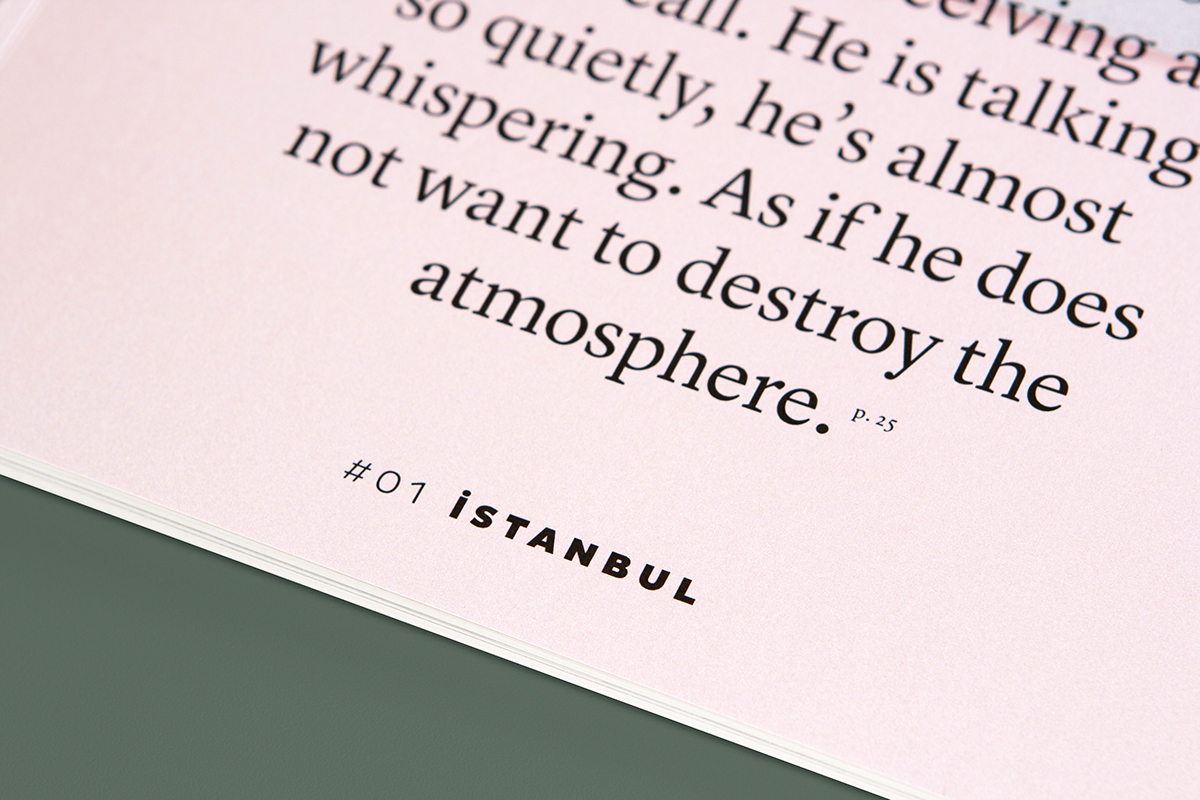

No comments:
Post a Comment